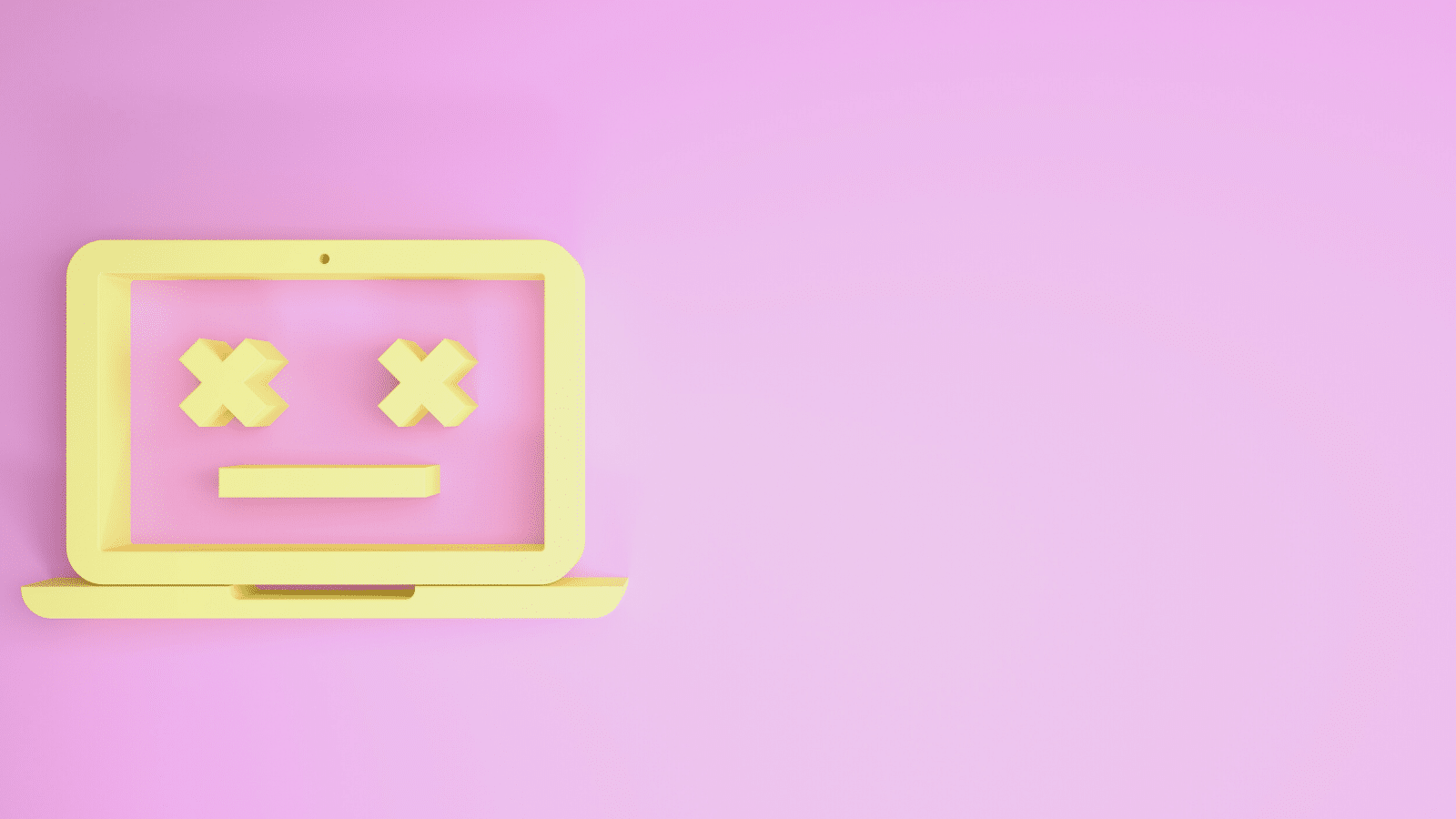
What’s The Deal with 404 Errors and How Do I Fix It?

What is a 404 Error?
You know the page, you are searching for answers and instead stumble upon a message that the “page no longer exists” or is “Not Found.” This can be incredibly frustrating. Not only does it fail to provide you with the answers that you’re searching for, but it can also lead to distrust for your company and even damage your search rankings. The likelihood of your webpage encountering 404 errors is very high; it’s the most common HTTP (Hypertext Transfer Protocol) error that users have when browsing the web. As a user, encountering a 404 is a minor annoyance. However, as a business, 404s can be a detriment to your SEO rankings and can cause you to lose business. That’s why it’s important to understand and constantly monitor these error codes.
What Does a 404 Error Code Mean?
Typically, 404 error messages appear when website content has been removed or moved to another URL. However, there are other reasons why a 404 error message could appear including:
This means that if not properly maintained, your inactive web links, blogs, and more could still appear in search engine results despite being deleted or moved. If they are highly viewed, they could appear higher in searches than your updated information, putting inaccurate information into the hands of potential & existing customers.
4 Steps to Monitor & Fix 404 Errors
Unmaintained 404 pages could be detrimental to your business. Here are some easy fixes:
Soft 404
Another possible error your website could encounter is a Soft 404. This means that a URL returned a 200-level code (the page was successfully loaded) but the page itself shows the user that the page or information could not be found. Soft 404s can often be caused by having little to no content on a page or by having a completely empty page. This type of error can be harmful to your SEO efforts. It’s basically telling the search engines that there is content there and you should rank in search results but doesn’t actually provide anything valuable to the user. This can cause users to leave your site and continue their search elsewhere. In order to prevent this error, make sure that all of your crawled URLs have useful, fresh content. Additionally, if you come across an empty or “thin” page, implement 301 redirects to a more helpful page on your website.
Why Should you Personalize a 404 Error Page?
Some content management systems (CMS) like WordPress automatically generate a 404 error page when a website’s URL can’t be found. The HTTP 404 page is just a standard error message, but most of them can (and should) be personalized. Personalizing your error pages shows brand control and allows you to redirect visitors to the appropriate place. This is critical as it could be the difference between losing a customer and simply redirecting them to where they need to go. With a custom error page containing the appropriate links, you might be able to prevent visitors from leaving your site or losing customer loyalty indefinitely. If you decide to customize your 404 pages, here are some tips to consider:
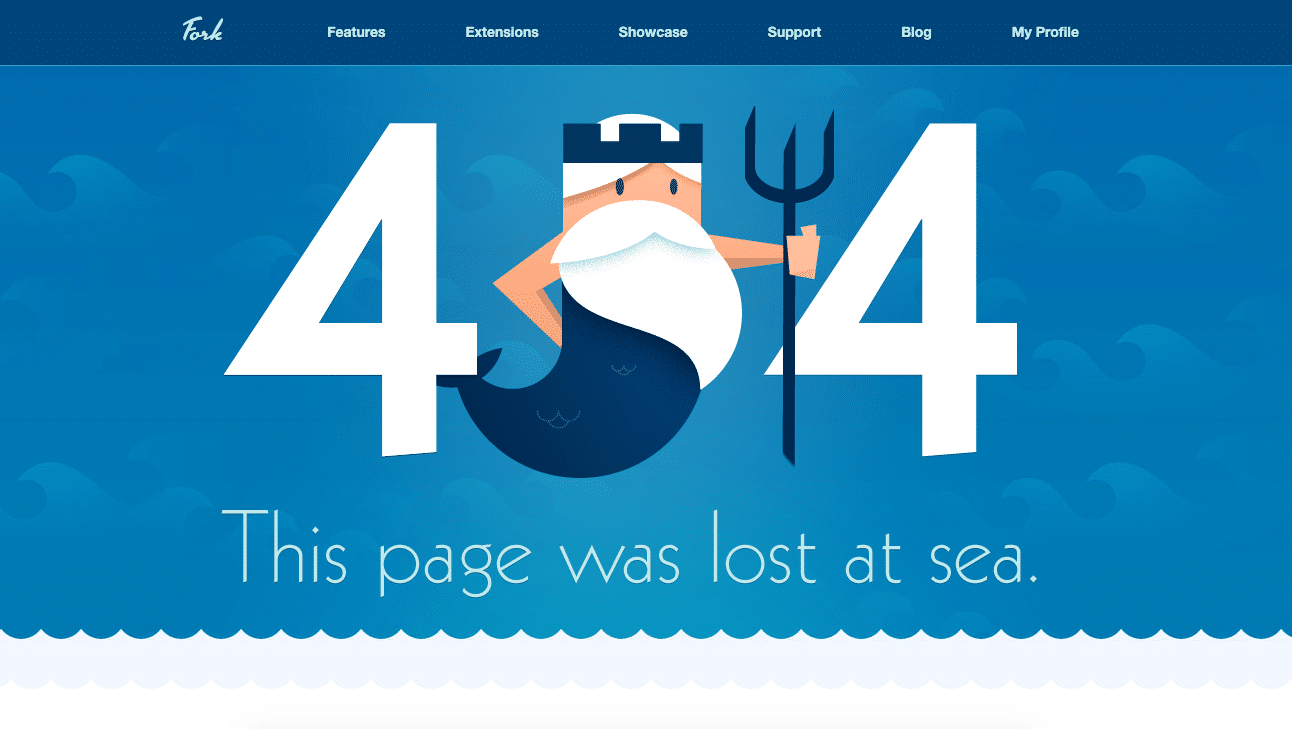
404 Errors Happen to the Best of Us
404 Errors are on the list of the top HTTP errors, so it’s likely that it will happen to your website at some point. So, it’s important that you proactively monitor your site’s performance to check for these errors and create a strategy to make the best out of the situation when it does come along. That way, even if your visitors run into snags they aren’t lost forever in the digital abyss.

Questions?
Get in touch with us to get a personal overview of your site and recommendations on what is best suited for you and your site’s needs. We look forward to hearing from you – reach out today!
References:







