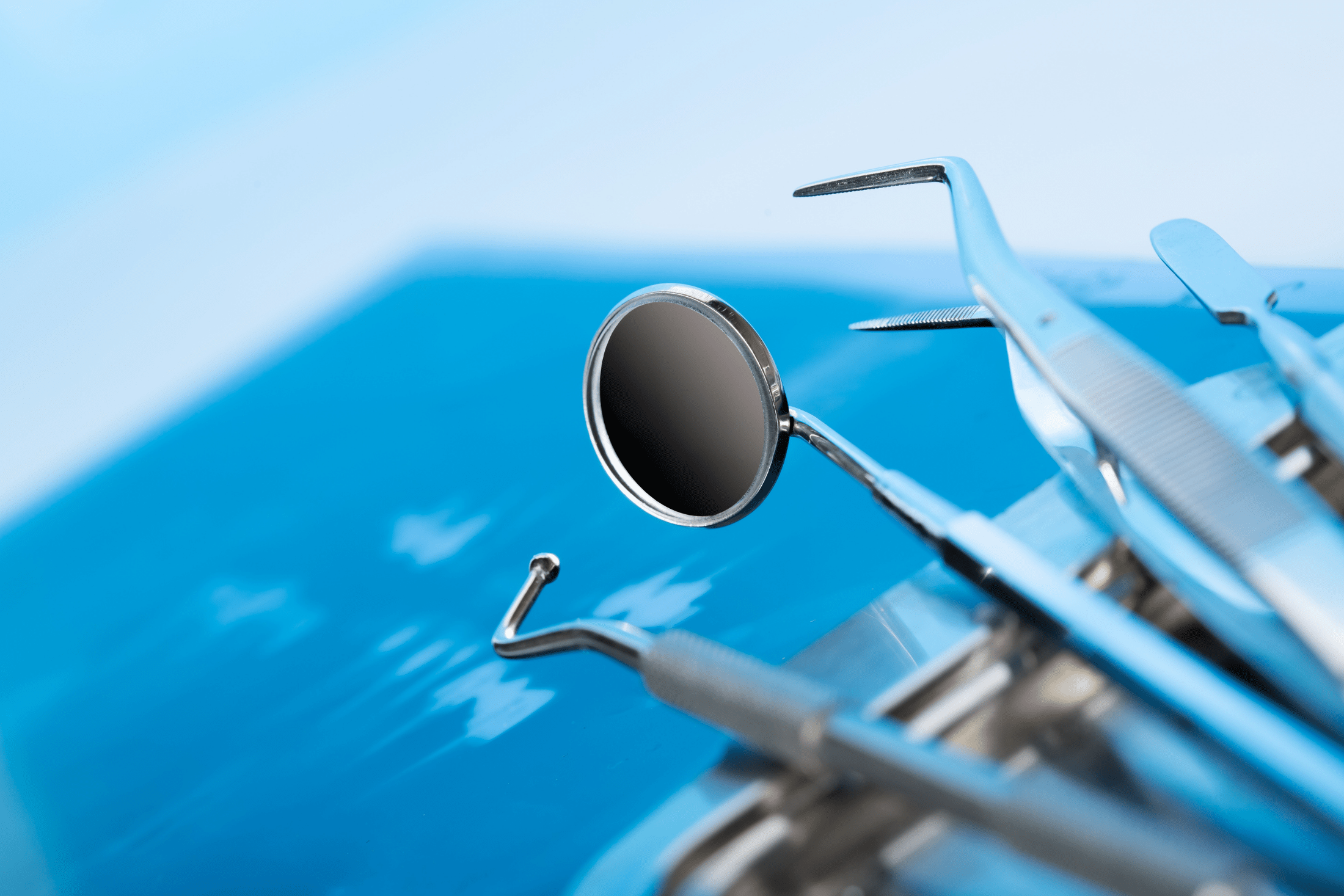
How Dentists Can Get Started With Google Ads
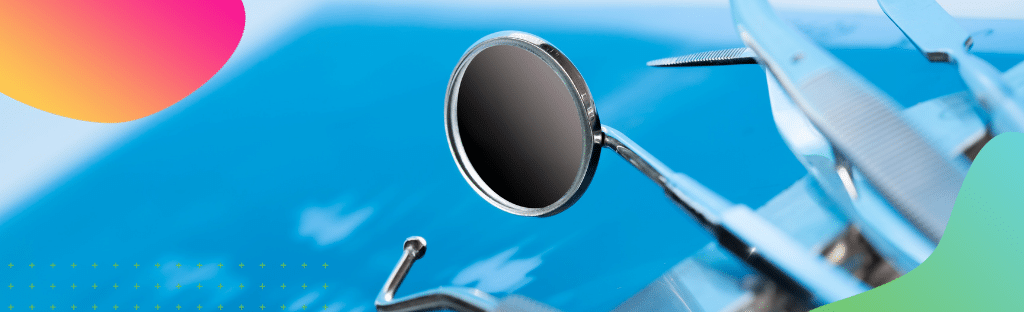
With a commanding lead in the world’s market share of search engines, Google’s dominance has expanded to mail, productivity tools, enterprise products, and much more, but the majority of their revenues are generated through their advertising services. Rather than resting on their laurels, Google’s Ad Services is a pay-per-click platform that provides highly customized campaigns that give clients the ability to target their ads across various demographics, using everything from keywords to zip codes to remarketing tactics to capture your audience
Here’s a quick refresher on the reach of Google and search engine marketing:
Once again, getting started with Google Ads for dentists hinges on your Google Business Profile. Before creating ads, it is important that your GBP listing is accurate and is linked to your Google Ads account. The flexibility of Google Ads allows you to reach a wide variety of patient types and in various locations. From those with emergent needs to those looking for regular dental care, adding location specific filters as well as targeted keywords allows you to reach potential patients who are located in your area to build your practice while excluding views to those who may be out of your service area and unlikely to travel to your practice.








