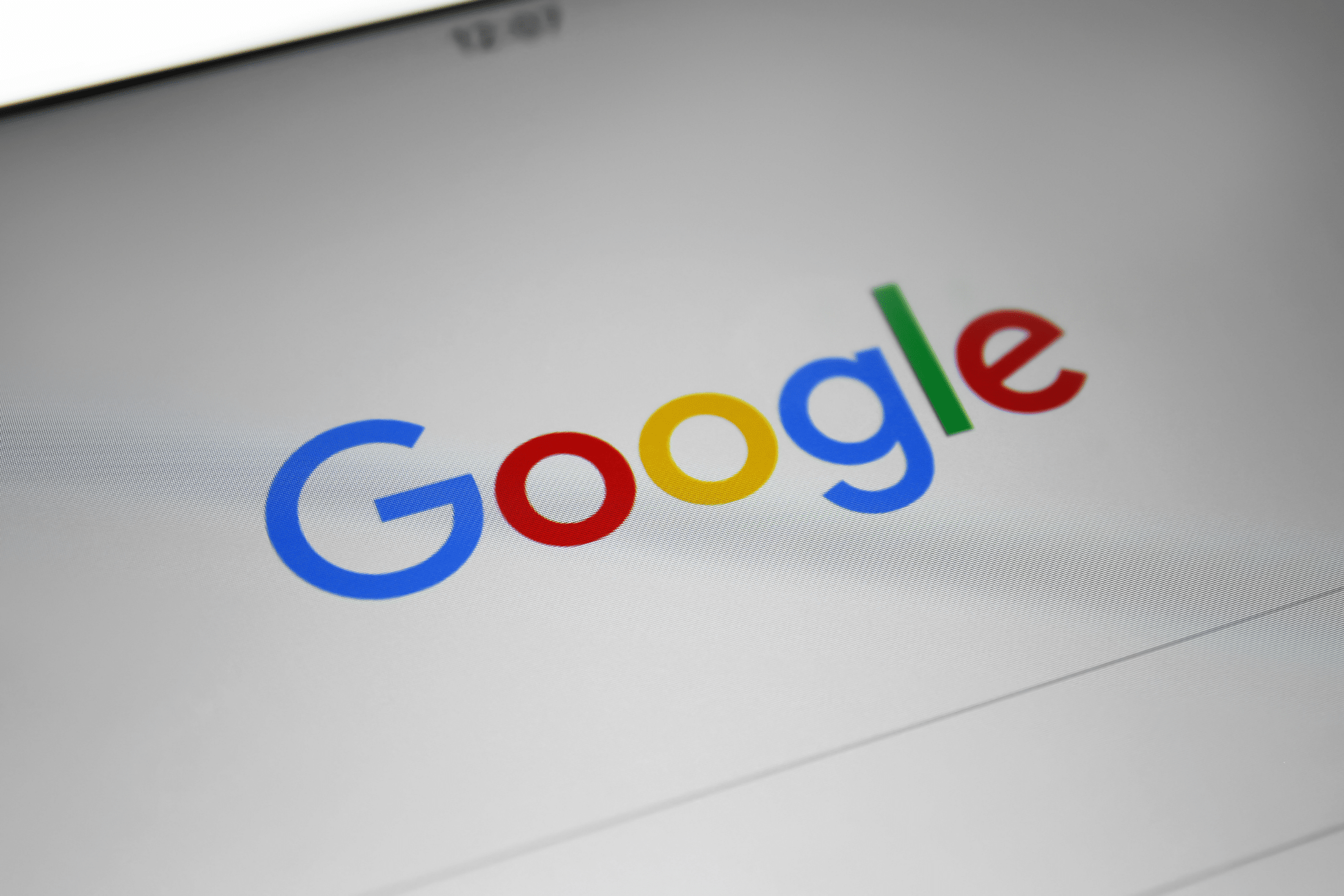
Why Dentist Offices Need Google Business Profiles

Previously known as Google My Business, your Google Business Profile is a valuable tool that allows you to manage your dental practice’s online presence across Google platforms. Since Google commands a whopping 92% of search engine market share worldwide, it’s safe to assume that when patients are searching for a dental practice online, they’re looking to Google. Helping customers to find your business when searching online, this profile ties into results on both Google Search and Maps, allowing you to customize your listing to attract the attention of patients looking for dental services in your community.
WHAT’S NEW
An upgrade to the services offered by Google My Business, your Google Business Profile serves as a hub that allows you to conveniently manage your presence across all Google services. While Google My Business for dentists was an effective tool that provided potential patients with a snapshot of information about your practice services and location, the Google Business Profile expands into a much larger resource for those searching for a dental practice.
OPTIMIZE YOUR PROFILE
Your Google Business Profile dashboard allows you to easily manage all of the information found in your profile, so by optimizing the data under each tab, you can be sure that you are providing potential patients with exactly what they are looking for when searching for a dental practice.
As you can see, the opportunities with a Google Business Profile are nearly limitless, making it an integral extension of your dental practice’s online presence. Make it impactful with a Google Business Profile that is optimized to highlight your dental practice in your local community.








