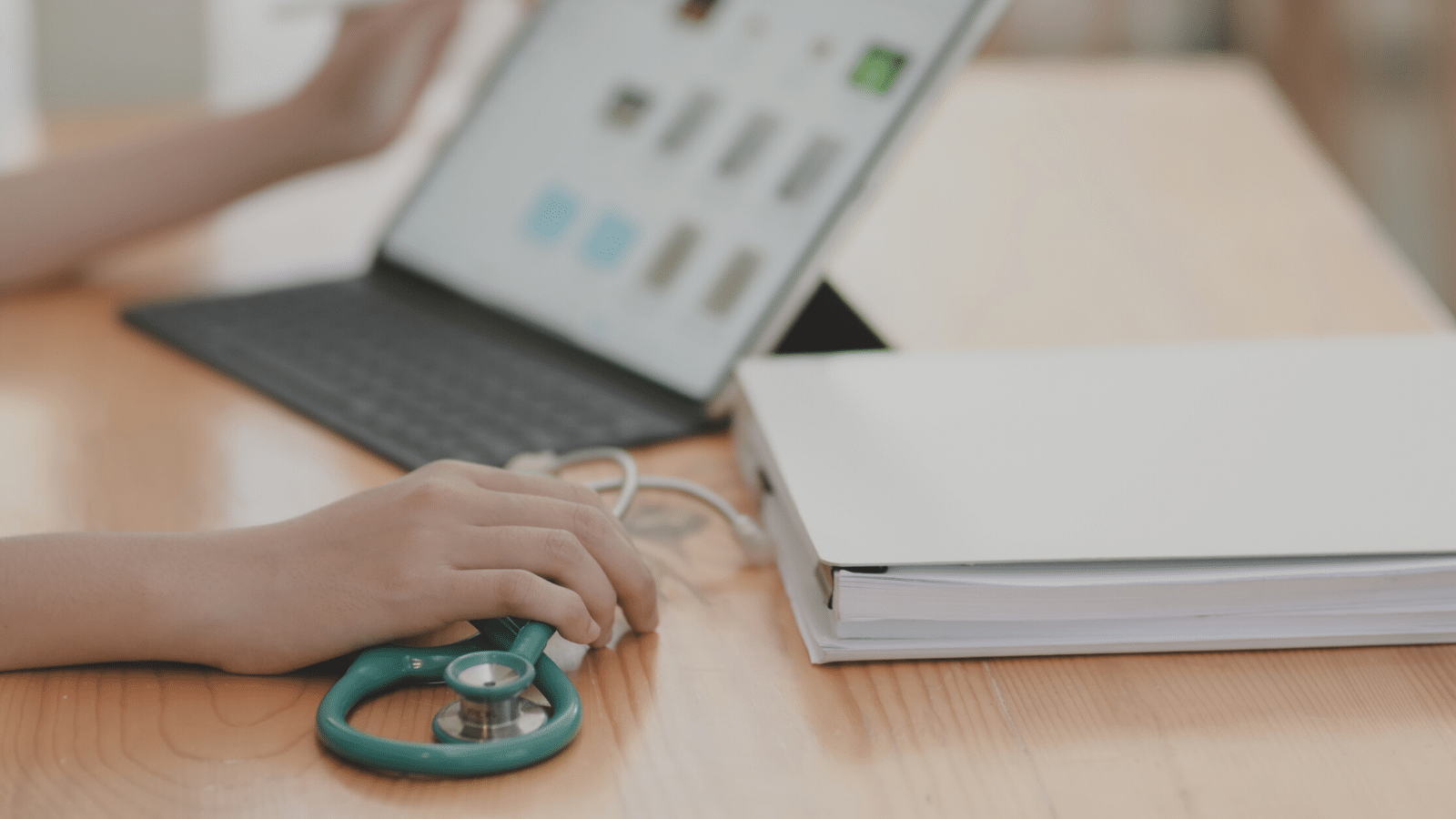
Local SEO Tips for Healthcare Providers
With patients going online for medical information and services, it’s important for healthcare professionals to establish their online presence through digital marketing. Healthcare providers and medical professionals throughout Louisiana are facing heavy local competition and despite having an established career, are facing mounting pressure to be able to perform online.
One way to stand out among providers and grow your practice is by securing your local presence through local SEO. Here are some simple ways your online presence can reflect your superior provider services, positive patient experience, and reputation.
What is Local SEO?
Local SEO reaches a local audience through optimizing your website and online presence. Local searches are optimized by a well-rounded online presence; this includes search engines such as Google and Bing. Both provide businesses the opportunity to create profiles or listings that help you connect with and attract potential customers. Your listing should be completed with details such as your business description, phone number, address, website links, reviews, photos, and more.
For medical facilities and clinics, local SEO is a great way to attract patients. People often search for local physicians or walk-in clinics. According to Google Trends, over the past 90 days there have been approximately 3,180 searches for “doctor near me” and approximately 3,514 searches for “walk-in clinic” in Louisiana alone.
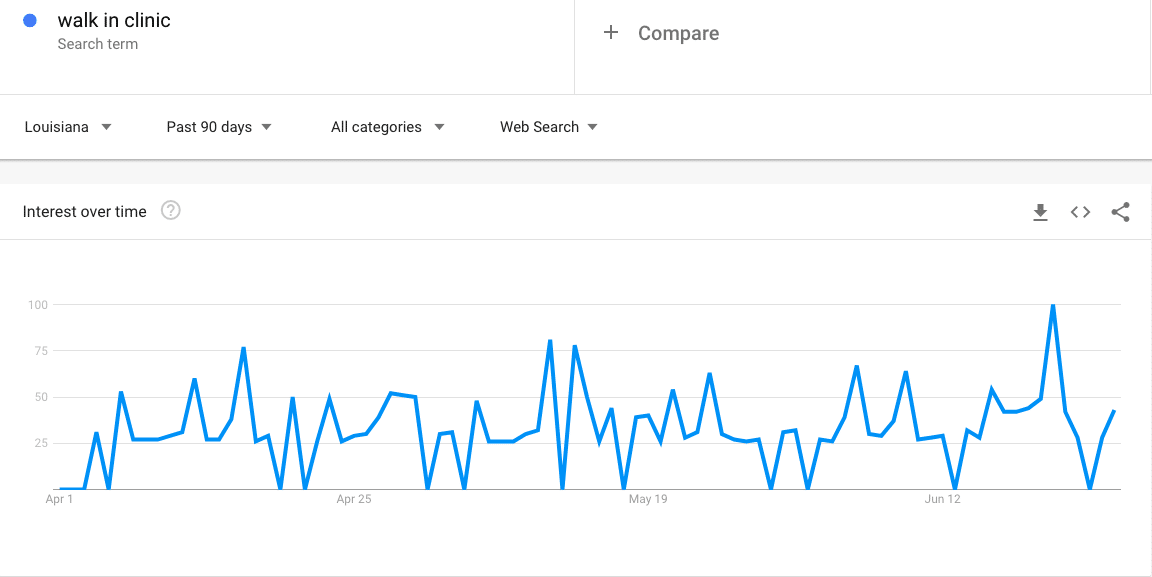
Search engines have become very sophisticated and now understand user behavior more than ever before. For example, if someone searches “dentist,” Google infers that the user is looking for a dentist nearby, and will therefore provide a map and list three local dentists in what is called the “local pack” or “3 pack”; this is where you want your business to be. The “three pack” is shown at the top of search results, even above paid ads and regular links. In order to make sure you get listed in this local 3-pack, you need to establish your Google My Business profile.
What Are Google Business Profiles?
Google Business Profiles are your #1 tool for Local SEO and local marketing in general. Google has approximately 2 trillion searches per year, and nearly half of those searches are for local businesses. With this profile, patients can access your number and website, request directions, ask questions, and more all while staying on the first page of Google. Have you recently started offering telemedicine services? Google Business Profiles can let your patients know and provide them with a link to make an appointment.
Not only does this profile allow you to add your business info, but you can also add posts. These can be events, updates, discounts, and more. If you are running a blood drive, you can add it as an event to your GBP profile and it will appear with your listing. Think of these posts as another social media channel. You can repurpose things you post on Facebook to your GBP page to save time.
A great way to manage your Google Business Profile and social media content is with a content calendar. This calendar acts as a management tool that outlines what and when you post.
How To Set Up GBP
In order to begin optimizing your GBP listing, you must first claim your profile with Google. To do this, you can:
Once your listing is verified, you can begin filling in the proper information and start attracting local patients.
Here’s a video demonstrating how to claim your GBP listing:
Bing Places for Business
Like GBP, Bing also offers local listings through Bing Places for Business. This listing is very similar to GBP in that it shows users your contact information, business address, hours of operation, and more. Bing Places is a bit more streamlined in that it does not offer the option to post updates like GBP or provide a full list of services.
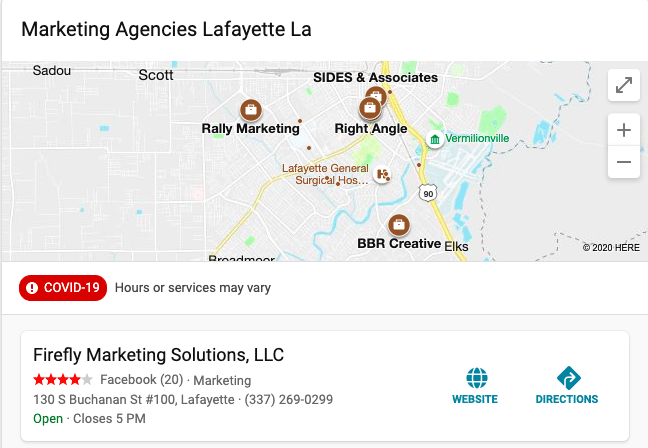
How to set up your Bing Places for Business Listing
If you already have a GBP profile, you can easily import all of your information into your Bing Places profile. If you don’t have a GBP, the claiming process is still very simple.
First go to https://www.bingplaces.com/ and click “New User”
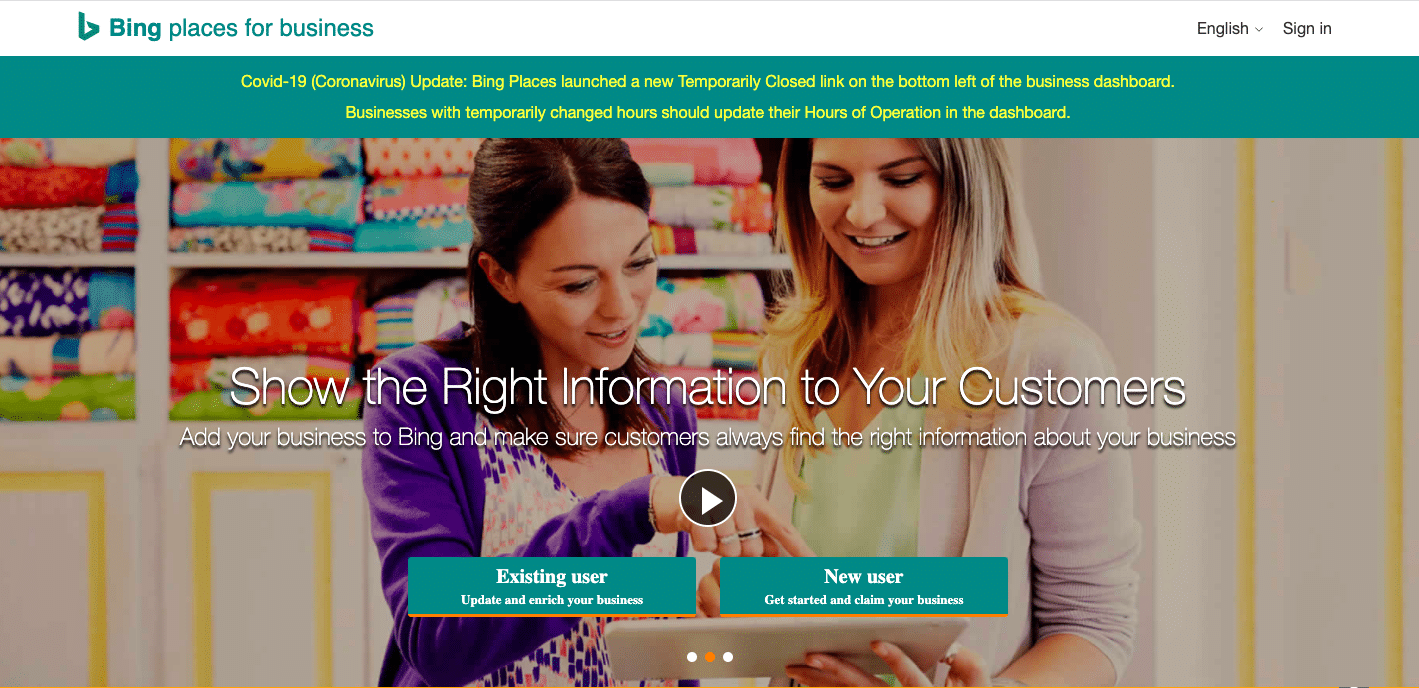
If you have an existing GBP profile, follow the prompts to sync the two accounts. If you do not have a GMB profile, click “Claim or add business manually”
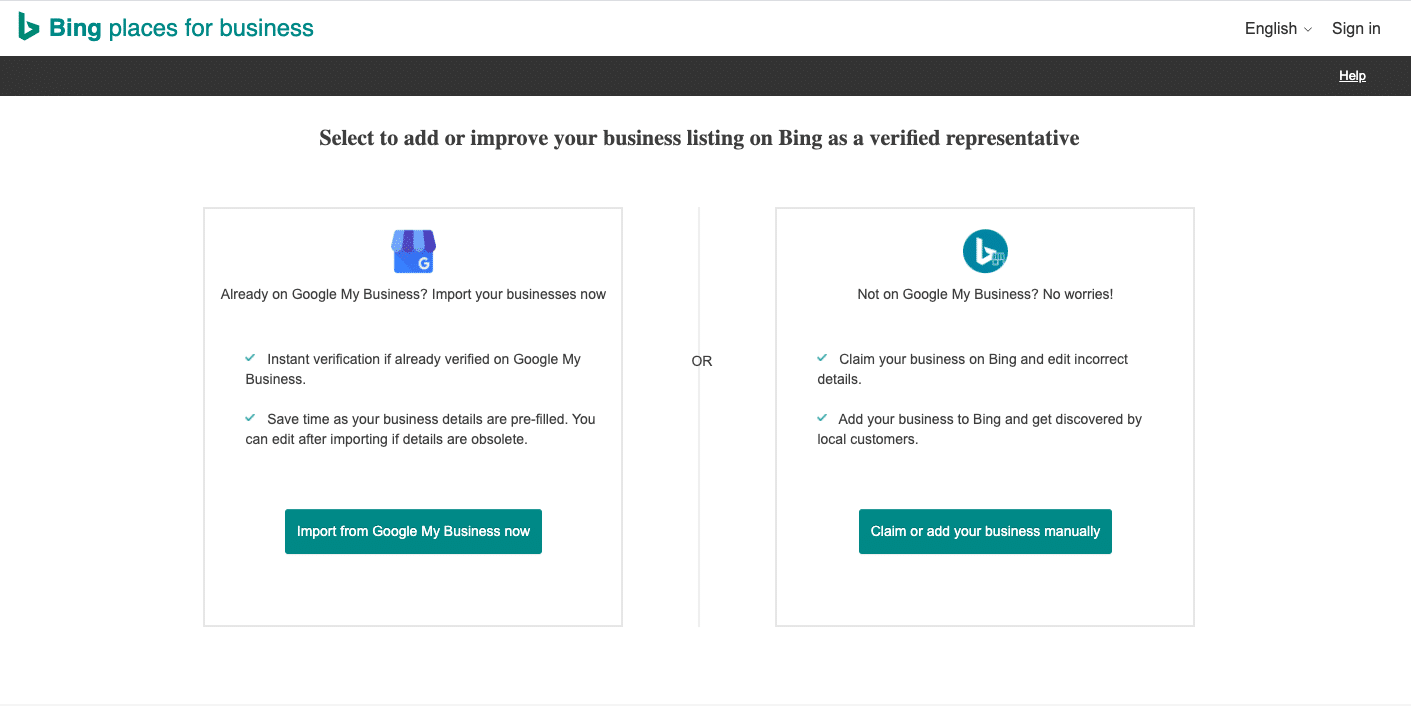
Select your Business type and region
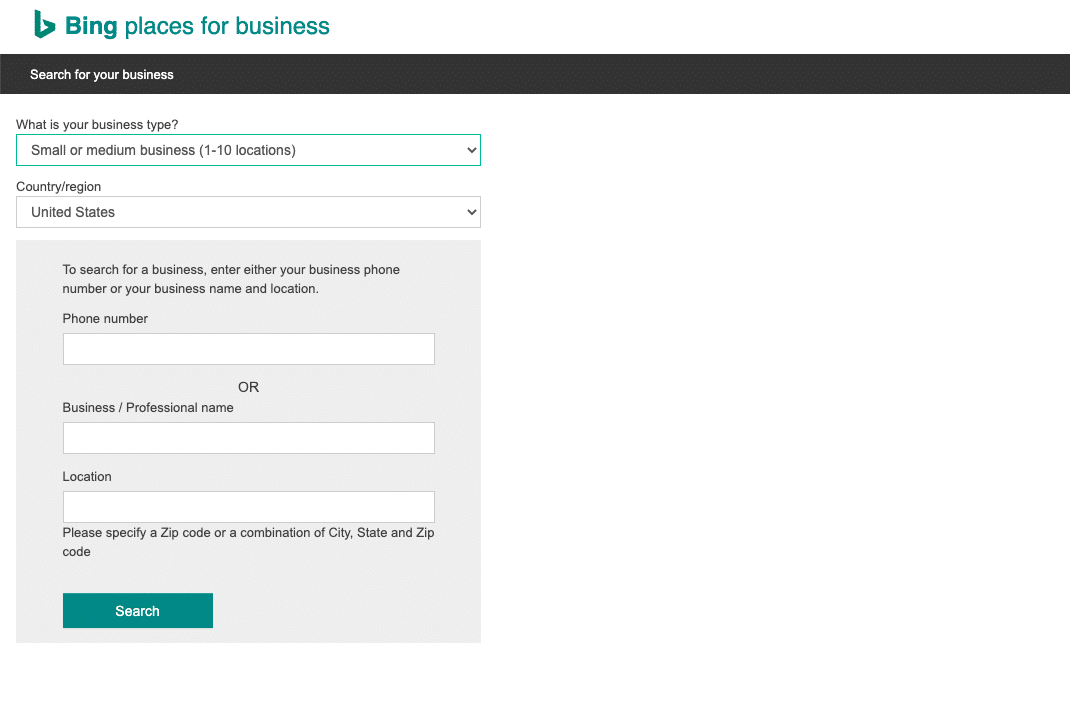
Fill out either your phone number or business name and location and Bing will look up the info provided to see if a listing already exists. If so, find the right listing and click “Claim and edit details.” If one does not exist, click “Create new business” and continue entering the information manually
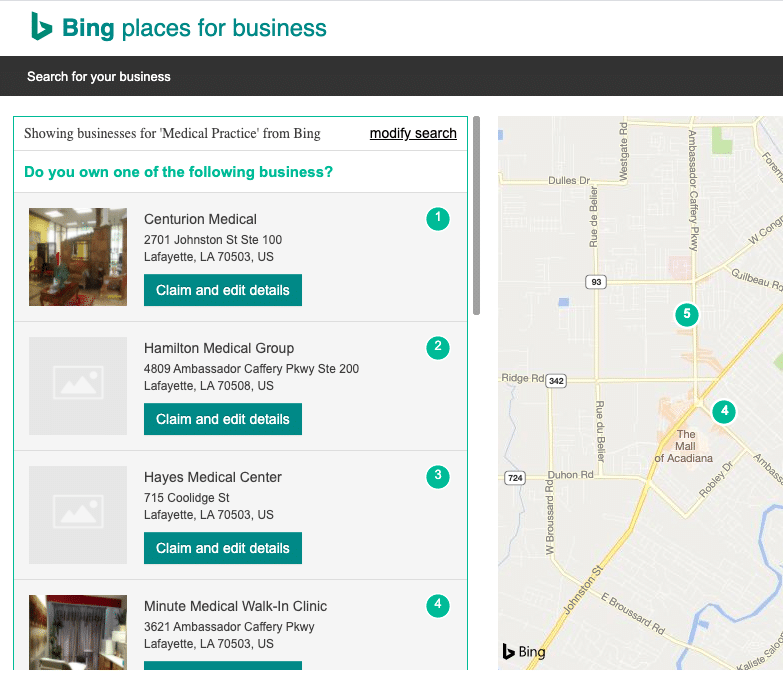
Citations & Directories
Google is not the only way to get your practice in front of potential patients. There are thousands of other reputable directories where you can show off your business. Some popular directories for doctors and medical practices are:
These sites show up in search results too, so it’s important to have consistent information on these profiles. Make sure you claim your listing and fill it out as much as possible.
Importance of NAP Consistency
NAP stands for “name, address, and phone number.” It is important for local SEO that this information stays consistent in all of your listings. If the information is not consistent, users will lose trust in the accuracy of your profile and will likely choose a more reliable practice. For example, if your hours on your GBP profile are different from what is listed on Bing or Facebook, a potential patient might pick one of your competitors instead. This inconsistency also affects your local rankings and might cause you to lose the 3-pack position.
Reputation Management
For doctors and healthcare professionals, reviews are very important for your business. People want to trust their healthcare providers and often look to reviews as a guide in their decision making. In fact, 51% of people look at doctor reviews and 30% of parents choose pediatricians based on ratings and reviews. You need to make sure your practice is making a good impression.
There are many ways to encourage your patients and clients to leave you a quick review. At the end of their experience with you, you can remind them to leave a review describing their experience. Another option is to set up SMS texts for gathering reviews. People are constantly bombarded with emails, which is why company text messages have a 98% open rate. This method adds a personal touch and allows you to interact with your patients directly and conveniently.
Additionally, having signs around your office or waiting room can also be helpful reminders. Posters and stickers that you can post around your office to encourage patients to leave you a review are a great way to get started.
How to respond to reviews
The number 1 key to reputation management is responding to reviews, even the negative ones. These replies are excellent opportunities to not only communicate with your audience, but also to market yourself and your practice. Whether the review is positive or negative, always thank the reviewer for taking the time to leave their feedback. Remember, these responses are public so be sure to have a second pair of eyes look over your reply before you hit submit.
Here are some examples of negative review responses:
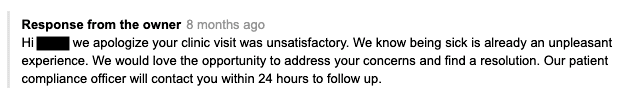
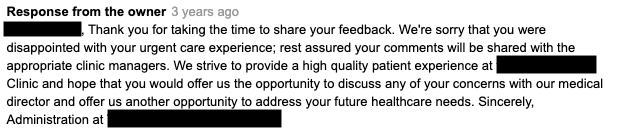
Here are some examples of positive review responses:
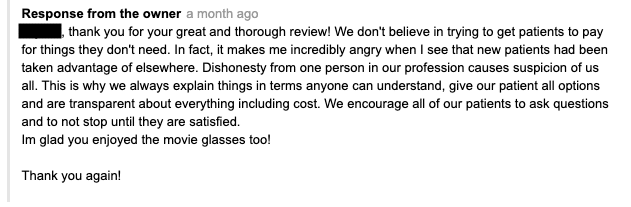
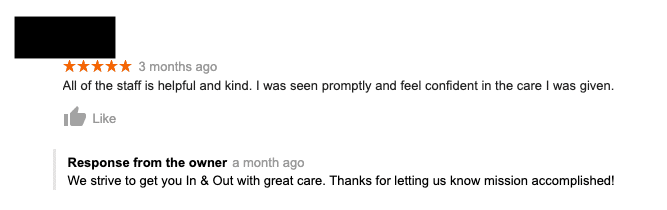
A great way to keep up with these reviews is to download the site’s app when applicable. For instance, Google Business Profiles and Yelp both have apps that allow you to handle reviews on the go.
Local SEO Best Practices
Here are a few best practices to keep in mind as you start trying to attract local patients:

Questions?
If you need help managing your local SEO, reviews, or if you need a tailored healthcare marketing strategy, we are here to help!








