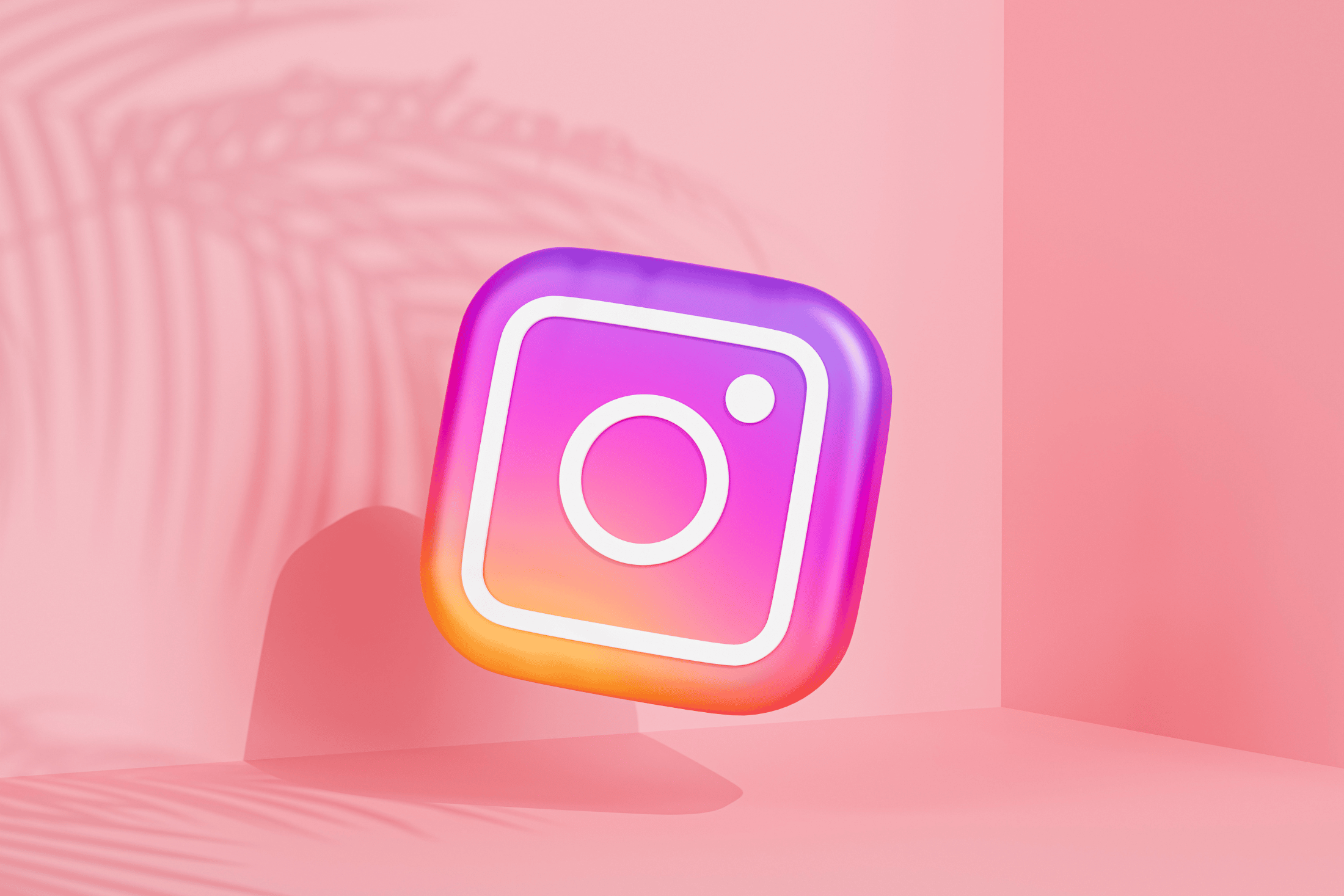
How To Set Up An Instagram Page For Your Med Spa

A powerful addition to your social media toolkit, Instagram has been a trailblazer for image and video marketing, making it a powerful platform to reach both current and potential patients for your medical spa by sharing your practice through high quality images, text and video. With nearly one billion users on Instagram every month, and 81% of those visiting business accounts to learn more about products and services, it is important that you create an instagram business account and position your practice among this thriving virtual community.
CREATING AN INSTAGRAM BUSINESS ACCOUNT
Setting up your account is quick and easy, and since Instagram is optimized for posting from a mobile device, you’ll need to set up and use the account from a phone or tablet. Simply download the Instagram app from the Apple or Android store and sign up for an account for your Med Spa. Be consistent and use the same email address across all your social media profiles.
AIM FOR SUCCESS
Instagram offers a variety of tools to maximize your exposure, allowing you to optimize your profile and make it easier for patients to locate and follow your feed, increasing the potential to turn these followers into patients.








