
How To Set Up An Instagram Page For Your Dental Practice
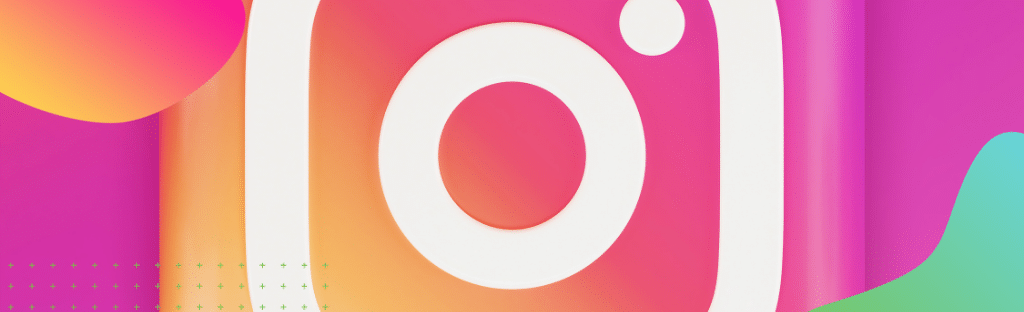
Working hand in hand with Facebook, Instagram for dentists is a natural next step in establishing or beefing up your social media presence. Through the use of visual content, whether photos, videos, or slideshows, you can engage with a bevy of users who collectively visit over 200 million least one Instagram business profile each day.
CREATING AN INSTAGRAM BUSINESS ACCOUNT
Download the Instagram app and sign up for an account for your Dental Practice. Instagram is optimized for posting from a mobile device, so you’ll need to set up and use the account from a phone or tablet. You can download the app in the Apple or Android store.
RACK UP THOSE BONUS POINTS!
There are a few other tools that you can use within your Instagram profile to optimize your details and make it easier for patients to locate and follow your page, increasing the potential to turn these followers into patients.
We’ve talked more about various social media tools that can help you engage your target audience, from post content and timing to hashtags and more. Like with any other platform, your posting strategy will have an effect on your ability to gain followers. You’ll want to engage your audience by posting just often enough to stay active on their News Feed, but without clogging up their feed with redundant or generic posts.








Get Social